= The Definite Guide to Vintage Story =
Welcome! This guide will give newcomers (aka. fresh wolfbait) an overview of mechanics, tasks and tips to start out in Vintage Story, but may even let experienced players find out the odd thing here and there that they did not know themselves.
How to use this guide
Info boxes like this one will appear throughout this guide. Click to open / close them.
The navigation to the left and any light blue links will bring you to their relevant section. Light pink links are to sections which have not been written yet. Links to external sites look like that.
You already know that you can use your browser's back button to return to the previous page, but the same applies to links that move you elsewhere on the same page. So you can click on a topic that interests you, and then return to exactly where you were before in this guide by going back.
I hope this will prove to be useful to you!
~ copygirl 💚
~ copygirl 💚
Controls
You might already be familiar with games such as Minecraft, and the controls in Vintage Story are very similar, so it's likely you'll feel right at home. I would still recommend you glance over this section, since you do have a few more ways to interact with the game. This is just a quick overview of the most important controls and you can have a look at a more extensive list in the Controls settings.
Movement
| WASD | Move |
| Shift | Sneak1 |
| Ctrl | Sprint2 |
| Space | Jump3 |
Interaction
| Break1 / Attack | |
| Place2 / Interact | |
| Scroll through hotbar slots | |
| 0-9 | Select hotbar slots 1 to 10 |
| Q | Drop held item3 |
| G | Sit down4 |
| X | Switch offhand item5 |
| F | Select tool mode (for voxel crafting) |
Changing hotbar keybindings
Personally, I like to keep my last 4 hotbar slots easily accessible on the keys ZXCV (or Y if you're on QWERTZ). This requires moving some keybindings however, so I put "Switch offhand item" on F, and "Open/close character inventory" on I.
Interface
| Esc | Open/close escape menu1 |
| H | Open/close handbook |
| E | Open/close inventory2 |
| C | Open/close character inventory |
| M | Open/close map dialog3 |
| F6 | Show/hide minimap |
| F4 | Show/hide all HUD elements |
| F12 | Take and save a screenshot4 |
Missing HUD elements
Some players might find themselves lacking an important HUD element, such as the minimap (F6), coordinates and facing (V), block/entity info (B) and block/entity interaction help (N). This may be due to having pressed one of those keys by accident. If you are prone to doing that, I may recommend changing the keybinding to something you won't accidentally press, such as Ctrl+\. Note that you can also enable and disable these in the Interface settings.
Immersive Mouse Mode and the Alt key
In the Interface settings, the game also offers an "Immersive Mouse Mode" option. Turning this on will prevent most ingame dialogs from taking away your first-person camera control, and block dialogs will appear floating above the blocks they belong to. Now you can move items between containers with the crosshair! To access your inventory, you will have to hold Alt to unlock the mouse cursor.
But even without Immersive Mouse Mode, the Alt key might still have its uses. It essentially inverts whether your mouse cursor is grabbed by the game. You can use it to rearrange your hotbar without opening your inventory, as well as turn your camera around even if you have any number of dialogs open, for example to access a chest that is hiding behind you.
Your First Day
Here is everything you might want to know for your first day(s) in Vintage Story.
When first starting the game in a fresh world, you'll be greeted by a dialog telling you about the handbook and a starter guide on the official wiki - which you won't need because you have this one - as well as the character creation dialog.

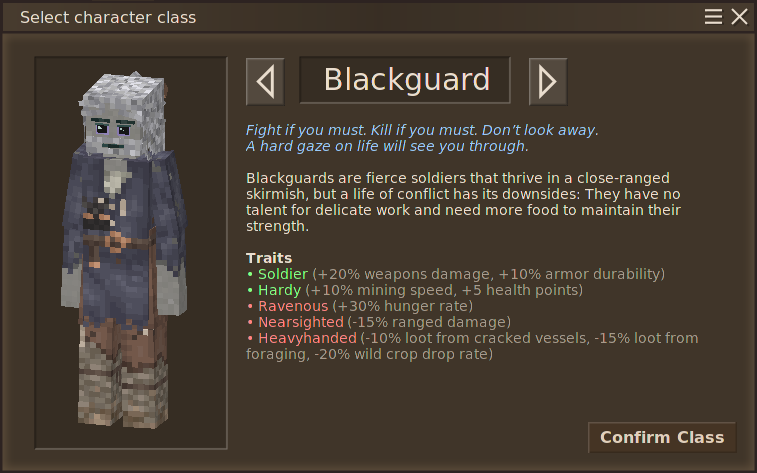
Character
The first thing you will do after joining a world is customizing your skin and character class. If you accidentally close this dialog without clicking "Confirm", it will reappear after rejoining.
When you're playing the game for the first time, it is recommended you pick the Commoner class, especially if you're not sure what to go with. You start with a set of clothes matching your class, though you can discover more as you play.
Opening your character dialog (C) ingame allows you to look at and switch out your clothing and equipped armor. Additionally, you will see a "Stats" dialog which tells you information about yourself, and an "Environment" dialog that shows you the date, time, temperature and frequency of rainfall.
 The nutrition bars will fill up as you eat foods in those categories. You will find that
The nutrition bars will fill up as you eat foods in those categories. You will find that
Health and satiety displayed here are also visible above the hotbar as the red and green bars to the left and right, respectively. If you're curious what the cog in the center does, go and read up on the  Temporal Stability mechanic in the handbook. The additional stats are affected by the armor you wear, and notably, carrying an item in your offhand raises your hunger rate by 25%.
Temporal Stability mechanic in the handbook. The additional stats are affected by the armor you wear, and notably, carrying an item in your offhand raises your hunger rate by 25%.
Death, respawning and setting your spawn
Remember the location you first start in a fresh world, because it's where you will be reappearing whenever you die. That is, until you get a rare item drop called  temporal gear, which you use by holding until it disappears, setting your new spawn point.
temporal gear, which you use by holding until it disappears, setting your new spawn point.
Beware that, with the default world settings, you will drop your items on the ground, which you have only some amount of time to retrieve before they disappear. There are no automatic death waypoints.1 However, you can the minimap to create a waypoint on your death screen.
Beware of the wolves! 🐺
Even if the game tells you that you have a number of days before monsters appear, you still have to watch out for the aggressive wildlife.  Wolves and
Wolves and  hyenas will hunt you down if you happen to get to close to them. If you hear howling, or even just the sound of a puppy barking, be very careful, and ready to run!
hyenas will hunt you down if you happen to get to close to them. If you hear howling, or even just the sound of a puppy barking, be very careful, and ready to run!
Handbook
Before you jump right into the game, you should definitely be aware of the ingame handbook, which can be opened by pressing H. You can also hover over an item in your hotbar, inventory or any container and press H to directly jump to its page, or Sneak+H to do the same for blocks in the world.
The handbook allows you to read information about certain mechanics (such as  smithing), how to create an item and what it can be used for. Navigate it using the search, or click on icons and links to move around and use the back button to go to where you were previously.
smithing), how to create an item and what it can be used for. Navigate it using the search, or click on icons and links to move around and use the back button to go to where you were previously.
In addition to this handbook, you can also use the already mentioned Vintage Story Wiki for more in-depth information about certain topics beyond what this guide can cover.
Resources
The following list shows some important resources you will want to be looking out for early on.
Waypoint everything
Especially when starting out, and you don't have the inventory space or place to call home, you might not be able to take everything useful or interesting with you. So be sure to set down waypoints by opening the map with M and pressing on it.
If you prefer, you can also use a command to create a waypoint exactly where you stand. Simply type /waypoint add [color] [name] into the chat (T). You can edit and delete any waypoint you've placed by pressing on an existing marker.
| Tall Grass |
 |
When harvested with a |
| Sticks |  |
Sometimes found laying about, you can also get them from breaking |
| Rocks |  |
Certain stones can be used to craft tool heads: |
| Flint |  |
A bit more rare than stones, but found anywhere in the world. Slightly better material to make tool heads from, and unlike stones also |
| Obsidian |  |
Found only in areas where the top layer of rock is |
| Copper |  |
Will yield 1 to 3 |
| Cattail |  |
Found near water, cooper's reed will yield |
| Horsetail |  |
This special flower generally found in forests allows you to create
|
| Clay |  |
Is used to form pottery and molds, important for |
| Terra Preta |
 |
This dark and especially rare soil is the best block to till into |
Knapping
It's time to make your first tools! To do so, you need to hold at least 2 of any knappable material ( Flint,
Flint,  granite,
granite,  andesite,
andesite,  basalt,
basalt,  peridotite or
peridotite or  obsidian) in your hand, then Sneak+ on the ground. Using flint, you will begin knapping right away. With stones, you have to "place" a second one against the first.
obsidian) in your hand, then Sneak+ on the ground. Using flint, you will begin knapping right away. With stones, you have to "place" a second one against the first.
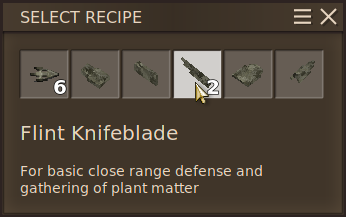 A dialog will show up, letting you chose what you want to make. You may want to start with a pair of
A dialog will show up, letting you chose what you want to make. You may want to start with a pair of 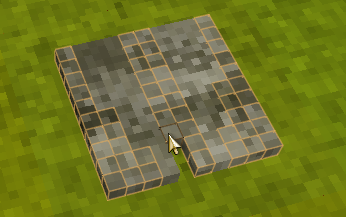 Next, a flat grid of voxels will appear on the ground, some highlighted with an orange outline. While holding another item of the same (or any knappable) material, knap away voxels either by holding down or clicking at your own pace, until no highlighted voxel remains. You can break away voxels by disconnecting them from the main work piece.
Next, a flat grid of voxels will appear on the ground, some highlighted with an orange outline. While holding another item of the same (or any knappable) material, knap away voxels either by holding down or clicking at your own pace, until no highlighted voxel remains. You can break away voxels by disconnecting them from the main work piece.
Consider sitting down using G to get closer to the crafting surface. Once you're done and received your tool head (here, 2  knife blades) slap it into the 3x3 crafting grid in your inventory (E) with a
knife blades) slap it into the 3x3 crafting grid in your inventory (E) with a  stick below to receive your finished tool.
stick below to receive your finished tool.
Voxelcrafting using mouse cursor
You might feel more comfortable working on these voxel flavored crafting recipes if your camera wasn't constantly moving around. To do this, open any dialog or hold Alt to unlock the mouse.
Inventory Expansion
Especially once you have a  knife, you can look around bodies of water for cooper's reed, which will give you
knife, you can look around bodies of water for cooper's reed, which will give you  cattail. Just 10 of these can be crafted into a single
cattail. Just 10 of these can be crafted into a single
 hand basket
hand basket
 2
2
 2
2
 2
2
 2
2
 2
2
 1, and 40 is enough to fill all of the bag slots you can see to the right of your hotbar. Each hand basket adds 3 slots to your previously non-existant inventory.
1, and 40 is enough to fill all of the bag slots you can see to the right of your hotbar. Each hand basket adds 3 slots to your previously non-existant inventory.
-
Later in the game you will gain access to larger bags:
-
 Hunter backpacks(4 slots) require killing a large animal for their
Hunter backpacks(4 slots) require killing a large animal for their 3
3
 3
3 3
3 3
3 3
3
 medium hide2.
medium hide2.
-
 Linen sacks(5 slots) only require 20
Linen sacks(5 slots) only require 20


 flax fiber in total to make.
flax fiber in total to make.
-
 Backpacks(6 slots) require a long
Backpacks(6 slots) require a long 2
2 2
2 2
2 2
2
 leatherworking process.
leatherworking process.
Dropped bags contain their items
Each of the slots in your inventory corresponds to one of the bags you have equipped. You might notice this when you pick up an item and it goes into your inventory: The actual bag it ends up in shakes briefly. When a non-empty bag is dropped on the ground, it can only be picked up when there's a free bag slot next to your hotbar.
Keep this in mind when you frantically run to to collect your items after a death, or want to collect the items a friend (or foe) has dropped, or you might unknowingly leave something behind.
Food Gathering
The next worry you might have is your dwindling food bar. Thankfully, there are a number of options when it comes to gathering food:
| Veggies and Grain (Crops) |
 |
Fully grown crops will drop
I personally find |
 |
||
| Berries |  |
These bushes can be harvested for |
| Shrooms |  |
|
| Small Animals |
 |
|
| Large Animals |
 |
|
| Danger Animals! |
 |
Once you're not scared of |
| Cattail |  |
This plant again? Yes, the |
On wild crop growth
Crops that are not (almost) fully grown do not always drop a  seed for you to replant. Therefore you might think it's common sense to leave these plants alone until they slowly grow up on their own. However, know that unlike crops that have been planted on
seed for you to replant. Therefore you might think it's common sense to leave these plants alone until they slowly grow up on their own. However, know that unlike crops that have been planted on  farmland, wild crop growth only occurs in the areas that are loaded around players - and also very slowly.
farmland, wild crop growth only occurs in the areas that are loaded around players - and also very slowly.
Therefore, you might want to consider to just pick up crops regardless and deal with the chance of no seeds dropping when you go on long exploration trips. One interesting workaround is to till the land underneath the crop to get it to grow at normal speed (even when you're far away). If you do this, keep in mind that  hares might then find an interest in them.
hares might then find an interest in them.
Shelter & Fire
With sunlight being limited, and night approaching, you might want to look into creating a safe spot for yourself. Here are some materials / methods you can use:
 Dig a 2 blocks deep trench, so nothing besides a leaping wolf can get to you.
Dig a 2 blocks deep trench, so nothing besides a leaping wolf can get to you. Soil can be found anywhere, so why not build with it?
Soil can be found anywhere, so why not build with it? Packed Dirt,
Packed Dirt,





 6
6 Arid Packed Dirt,
Arid Packed Dirt,





 6
6 Coband
Coband








 10
10 Strewn Straware some alternatives.
Strewn Straware some alternatives.





 4
4 Hayis made from
Hayis made from






 dry grass and quick to break. Works well to close up entrances.
dry grass and quick to break. Works well to close up entrances. Logs you
Logs you  chop down are perfect to look like load-bearing pillars!
chop down are perfect to look like load-bearing pillars! Cobblestonecan be crafted if you have lots of
Cobblestonecan be crafted if you have lots of








 2
2 stones and some
stones and some  clay.
clay.- Speaking of
 cobblestone, with some luck you can find and spruce up a ruin.
cobblestone, with some luck you can find and spruce up a ruin.  Lightand
Lightand 2
2 2
2 4
4
 4
4 2
2
 2
2 4
4 dark mudbrickis made with any
dark mudbrickis made with any 2
2 2
2 4
4
 4
4 2
2 2
2 4
4 sand and
sand and  low fertility soil, specifically.
low fertility soil, specifically.
 Once you've made yourself reasonably comfortable, it's time to make a fire! First place a piece of
Once you've made yourself reasonably comfortable, it's time to make a fire! First place a piece of
Next, use some of those excess  sticks you've gathered and turn them into
sticks you've gathered and turn them into  torches by just placing them in the
torches by just placing them in the  firepit. Torches can start fires even better than the
firepit. Torches can start fires even better than the  firestarter, so you can throw the latter away. In your inventory they last forever, but keep in mind that when placed, they burn out after 3 days, or simply go out when it's raining, if not covered by a block.
firestarter, so you can throw the latter away. In your inventory they last forever, but keep in mind that when placed, they burn out after 3 days, or simply go out when it's raining, if not covered by a block.
You may create some
 baskets
baskets
 3
3
 3
3
 3
3
 3
3
 3
3
 3
3
 3
3
 3
3
 (8 slots) to store those goodies you find, or
(8 slots) to store those goodies you find, or  vessels (12 slots) which are made by
vessels (12 slots) which are made by  clay forming - a good way to spend your night. Of course, if you don't like the darkness, 5 hours can also be skipped by making a
clay forming - a good way to spend your night. Of course, if you don't like the darkness, 5 hours can also be skipped by making a
 hay bed
hay bed



 and sleeping in it.
and sleeping in it.

Housekeeping
Once you've gotten yourself settled down a little better, here's a number of things you can learn about while you work towards getting your first  copper tools, some of which you might want to apply sooner rather than later.
copper tools, some of which you might want to apply sooner rather than later.
Clay Forming & Pottery
Clay can be found in areas of the world that are somewhat humid.  Fire clay is about 5 times as rare as
Fire clay is about 5 times as rare as  blue clay, the former being used to build a
blue clay, the former being used to build a  bloomery to start into the
bloomery to start into the  iron age.
iron age.
To begin clay forming, hold Sneak+ while holding either type of clay - for most recipes, it does not matter which one you use. Now you can select one of the recipes.
-
 Vesselsare quite useful for storage and food preservation.
Vesselsare quite useful for storage and food preservation.Clay Forming  35
35
-
If you want to start cooking, make a
 cooking potand some
cooking potand someClay Forming  4
4
 24
24 4
4 bowls.
bowls.Clay Forming 

 4
4 4
4 -
To go into the
 copper age, start with a
copper age, start with a
 crucible,
crucible,Clay Forming  2
2
 13
13 4
4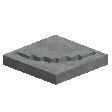 pickaxeand
pickaxeandClay Forming  12
12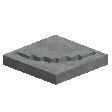
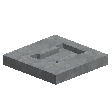 hammermold.
hammermold.Clay Forming  12
12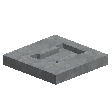
Later, you will need an anviland at least 2
anviland at least 2Clay Forming  28
28
 ingotmolds. This takes 59
ingotmolds. This takes 59Clay Forming  3
3
 5
5 2
2 clay total.
clay total.
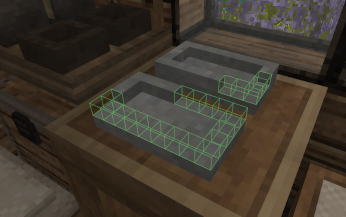 Now you will, similar to
Now you will, similar to
You start with 25 voxels worth of clay and when you run out, a piece of  clay will be consumed from your hotbar to give you 25 more voxels to work with.
clay will be consumed from your hotbar to give you 25 more voxels to work with.
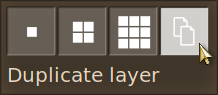 When you press F you can switch the tool mode from 1x1 to 2x2, 3x3 and duplicate layer. This is especially useful once you've finished a layer and the next one is the same. You can then use the duplicate layer mode to easily and quickly fill in the same voxels as the previous layer.
When you press F you can switch the tool mode from 1x1 to 2x2, 3x3 and duplicate layer. This is especially useful once you've finished a layer and the next one is the same. You can then use the duplicate layer mode to easily and quickly fill in the same voxels as the previous layer.
Get closer to the ground by sitting (G), and enjoy the company of your friends, who can help you work on the same recipe. When you're all done, either the items will pop off the ground or you have to pick them up. Burn the unfinished pottery and molds in the  firepit to finish them.
firepit to finish them.
Cost of clay forming recipes
The game does not display the usual cost for crafting clay items in the handbook, therefore I will provide you with this information in the following table here.
| Crafting result | 1x / Cost | Qty. / Cost | ||
| Ingot Mold | 3 | 2x | 5 | |
| Bowl | 1 | 4x | 4 | |
| Claypot | 4 | 4x | 24 | |
| Crock | 2 | 4x | 14 | |
| Crucible | 2 | 4x | 13 | |
| Flowerpot | 4 | 4x | 23 | |
| Shingle | 12x | 4 | ||
| Planter | 28 | |||
| Storage Vessel | 35 | |||
| Watering Can | 20 | |||
| Crafting result (molds) | 1x / Cost | |
| Anvil | 28 | |
| Axe | 11 | |
| Hammer | 12 | |
| Helvehammer | 5 | |
| Hoe | 12 | |
| Lamellae | 8 | |
| Longblade | 12 | |
| Pickaxe | 12 | |
| Prospecting Pick | 13 | |
| Shovel | 11 | |
Due to starting out with 64 voxels for a single piece of  clay, and only getting 25 more when you run out, the crafting cost can vary a lot when making multiple items at once using the batch recipes. While most batch recipes are more expensive, it is worth pointing out that 4
clay, and only getting 25 more when you run out, the crafting cost can vary a lot when making multiple items at once using the batch recipes. While most batch recipes are more expensive, it is worth pointing out that 4  bowls cost the same as when made separately, and making 2
bowls cost the same as when made separately, and making 2  ingot molds is even a single
ingot molds is even a single  clay cheaper.
clay cheaper.
Voxelcrafting using mouse cursor
You might feel more comfortable working on these voxel flavored crafting recipes if your camera wasn't constantly moving around. To do this, open any dialog or hold Alt to unlock the mouse.
Charcoal Pit
An important resource going into the  copper age will be
copper age will be  charcoal. It is one of the few fuels that burns hot enough to melt down
charcoal. It is one of the few fuels that burns hot enough to melt down  copper nuggets in a
copper nuggets in a  crucible, so you can pour it into
crucible, so you can pour it into 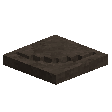 molds. This takes a lot of
molds. This takes a lot of
 firewood
firewood


 4
and some time. I recommend to do this sooner rather than later, so you can get right into smelting that copper when you have enough of it.
4
and some time. I recommend to do this sooner rather than later, so you can get right into smelting that copper when you have enough of it.
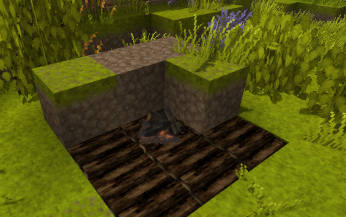 To turn firewood into
To turn firewood into
To begin the charring process, a  firepit needs to be placed on top of one of the firewood piles, lit with a
firepit needs to be placed on top of one of the firewood piles, lit with a  torch, and then covered up. If you hear a burning sound, get in there and save as much wood as you can! However, if done correctly, you will see smoke particles being emitted from the entire structure, and it'll be done in 18 in-game hours for you to
torch, and then covered up. If you hear a burning sound, get in there and save as much wood as you can! However, if done correctly, you will see smoke particles being emitted from the entire structure, and it'll be done in 18 in-game hours for you to  dig out. Each of the piles of 32
dig out. Each of the piles of 32  firewood will turn into 6
firewood will turn into 6  charcoal on average.
charcoal on average.
Farming & Husbandry
Planting Bushes

They take about 4½ days to flower, another 4½ to ripen, and then you have 16 days to harvest them before they start to go bare on their own. Bushes are currently not affected by the climate or  soil type. Be aware that friendly neighborhood
soil type. Be aware that friendly neighborhood  raccoons will happily harvest berries from ripe bushes for you... and eat them.
raccoons will happily harvest berries from ripe bushes for you... and eat them.
Farming Crops
| Soil | Fertility | |
| Low | 25 | |
| Medium | 50 | |
| Compost1 | 65 | |
| Terra Preta2 | 80 | |
| Nutrients | Speed |
| >75 | 110% |
| >50 | 100% |
| >35 | 90% |
| >20 | 60% |
| > 5 | 30% |
| ≤ 5 | 10% |
| Fertilizer | N | P | K | |
| Bonemeal | 3 | 30 | 0 | |
| Saltpeter | 13 | 0 | 44 | |
| Potash | 0 | 0 | 66 | |
| Crop | Stages | Days | Nutrients | ||
| Rye | 9 | 5.0 | 40 | N | |
| Spelt | 9 | 4.4 | 40 | ||
| Turnip | 5 | 3.0 | 30 | ||
| Cabbage4 | 12 | 6.5 | 40 | ||
| Onion | 7 | 3.6 | 35 | P | |
| Parsnip | 8 | 6.0 | 20 | ||
| Pumpkin4,5 | 8 | 3.5 | 30 | ||
| Flax | 9 | 4.2 | 50 | K | |
| Rice | 10 | 4.2 | 50 | ||
| Carrot | 7 | 4.0 | 40 | ||
| Soybean | 11 | 5.4 | 35 |
Different types of  soil can be tilled using a
soil can be tilled using a  hoe. Higher quality soil results in more fertile
hoe. Higher quality soil results in more fertile  farmland, which also determines the natural maximum amount of nutrients. For example,
farmland, which also determines the natural maximum amount of nutrients. For example,  Terra Preta will till into a farmland block with 80 nutrients for each nutrient type.
Terra Preta will till into a farmland block with 80 nutrients for each nutrient type.
Each crop requires wet farmland and one of 3 nutrients (N, P or K) to grow.  Water can hydrate up to 3 blocks away from it.3 The crop's growth speed depends on how many nutrients of its required type are available in the ground. For example, when the nutrient levels are at N=65, P=45, K=15,
Water can hydrate up to 3 blocks away from it.3 The crop's growth speed depends on how many nutrients of its required type are available in the ground. For example, when the nutrient levels are at N=65, P=45, K=15,  turnips will grow at 100% speed,
turnips will grow at 100% speed,  onions at 90% and
onions at 90% and 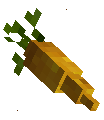 carrots at 30%.
carrots at 30%.
Thus, you need to do crop rotation: When you harvest a crop, plant one that requires a different nutrient (ideally the highest), or leave the farmland bare. The block/entity info HUD (B) shows you the current nutrient levels.
Another function of bare  farmland is that it grows tall grass and, quite a bit more rarely,
farmland is that it grows tall grass and, quite a bit more rarely,  horsetail as well.
horsetail as well.
You will have to build trenches, walls or  fences around your crops, or else
fences around your crops, or else  hares will snack on them. Thankfully, they will drop the
hares will snack on them. Thankfully, they will drop the  seeds for you to recover, as long as you don't let them despawn.
seeds for you to recover, as long as you don't let them despawn.
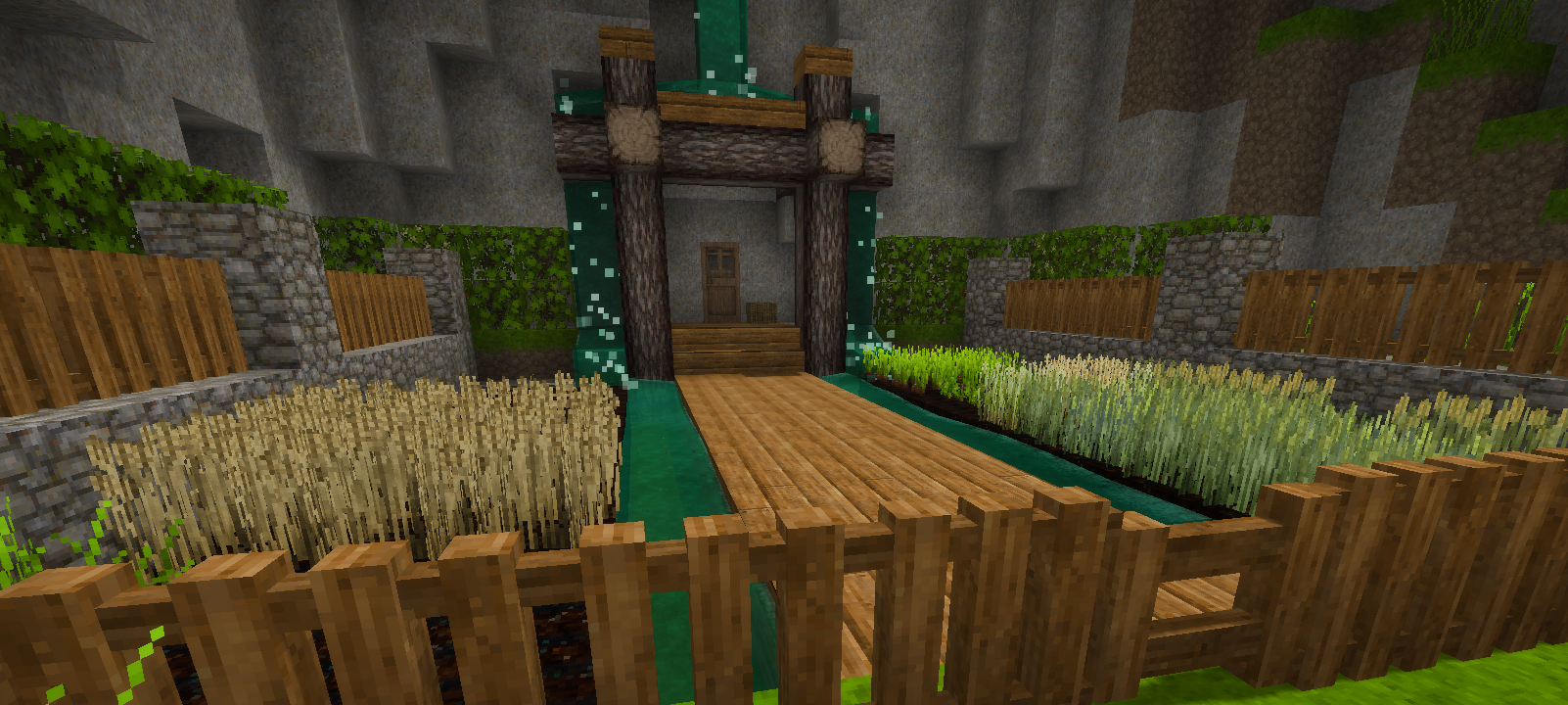
Farming Trees
Chopping down large trees takes a lot of time. The more  logs and
logs and 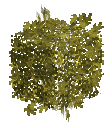 leaves will be broken once the breaking process finishes, the longer it takes to chop.1 Fortunately,
leaves will be broken once the breaking process finishes, the longer it takes to chop.1 Fortunately,  axes will only take damage for each log broken.
axes will only take damage for each log broken.
If you want to gather more  saplings, clear out the
saplings, clear out the 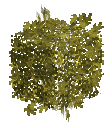 leaves away from trees before cutting them down, especially branchy ones.2 Whether you just use your hand, or some
leaves away from trees before cutting them down, especially branchy ones.2 Whether you just use your hand, or some  shears to speed up the process, you will gain significantly more saplings (and
shears to speed up the process, you will gain significantly more saplings (and  sticks) this way.
sticks) this way.
Once planted,  saplings take 6½ days on average to grow into their respective tree.
saplings take 6½ days on average to grow into their respective tree.